Coda.
The all-in-one AI workspace for teams.
Build everything from wikis to project plans to goal trackers, keeping everyone perfectly in sync.
Now part of the Superhuman suite.
Coda is home base for better teamwork
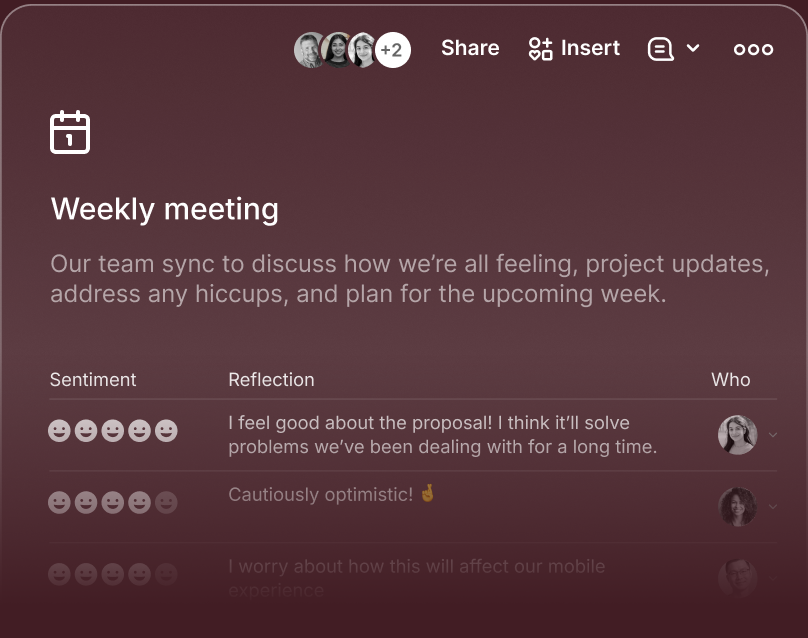
You get the flexibility of docs
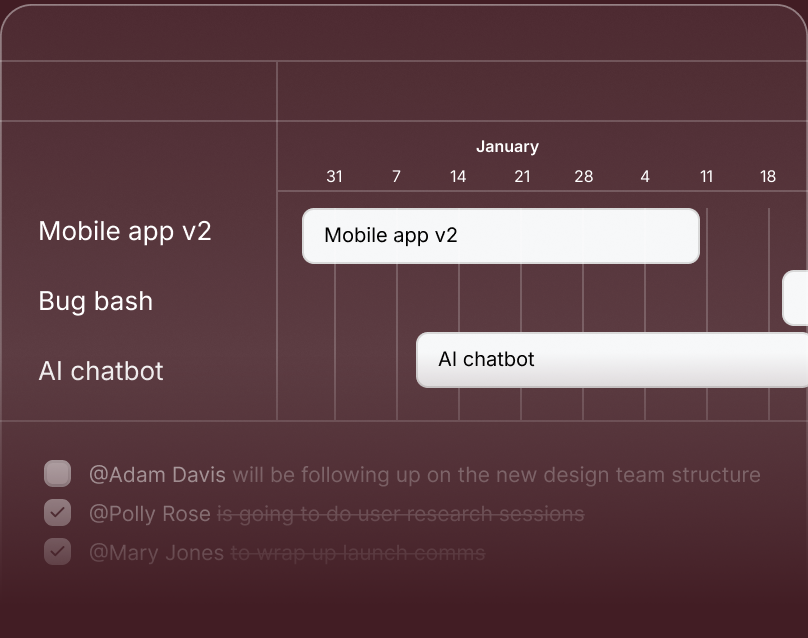
The structure of spreadsheets
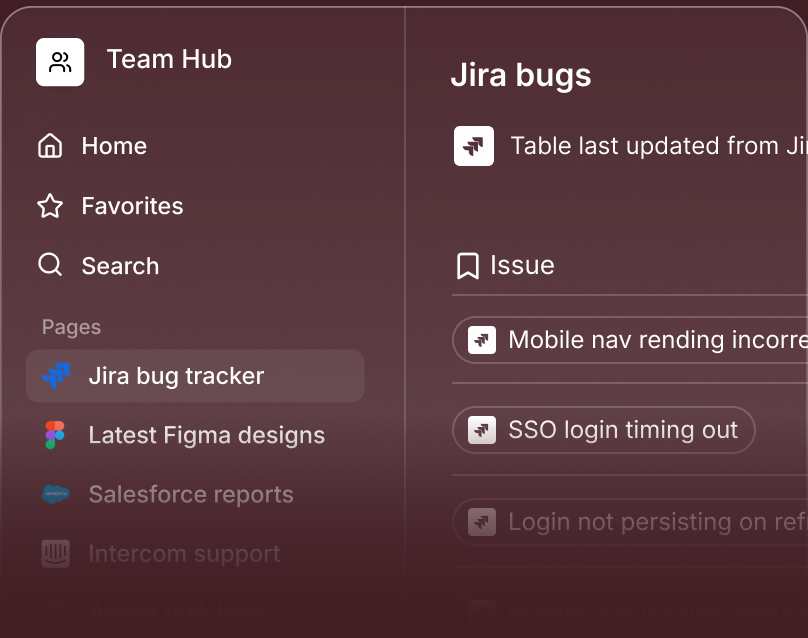
And the power of applications
Why Coda just clicks
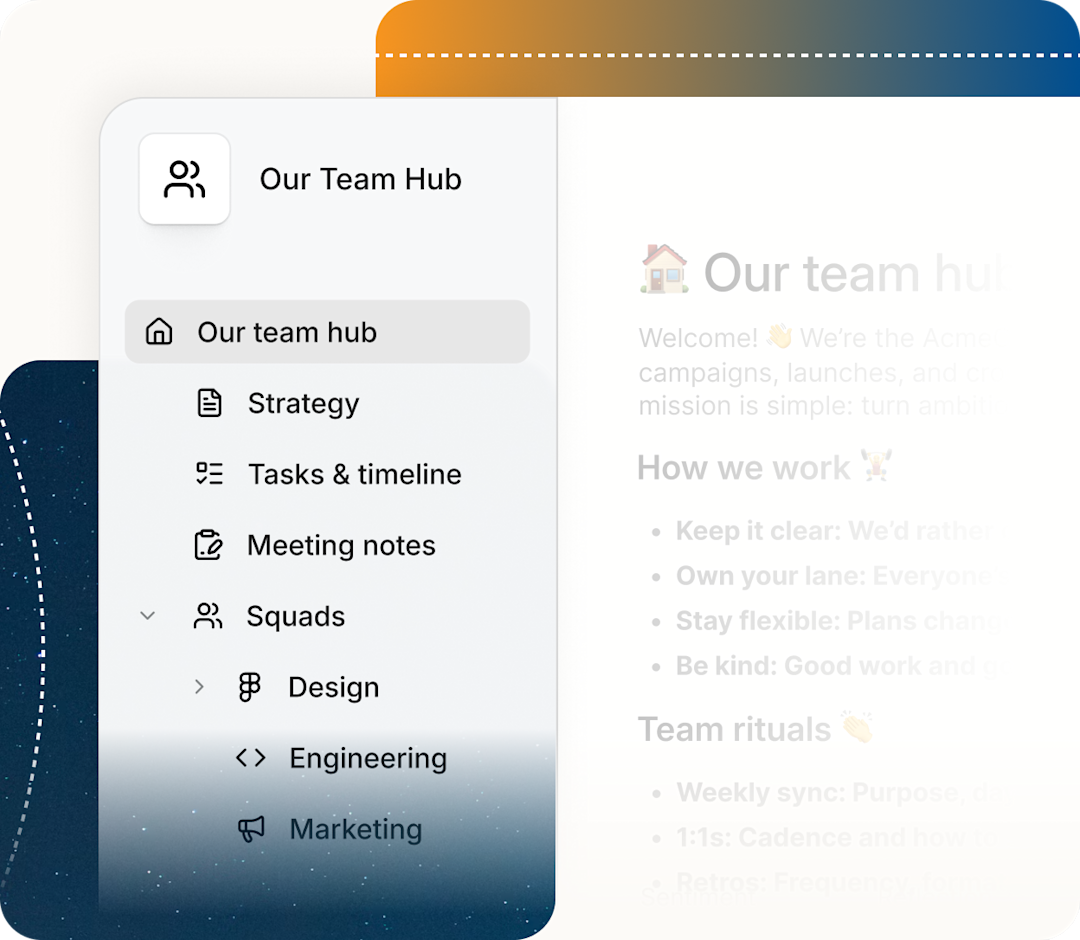
There’s one central spot
Works how you work
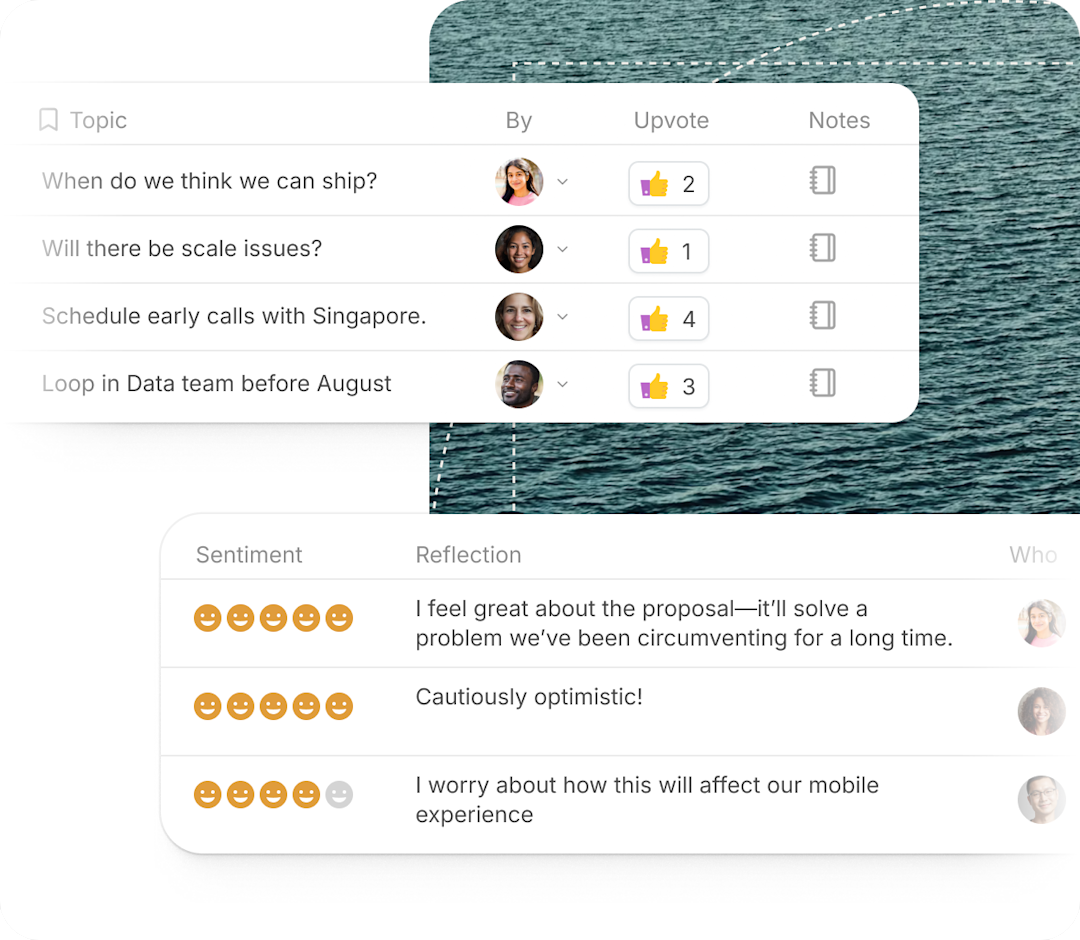
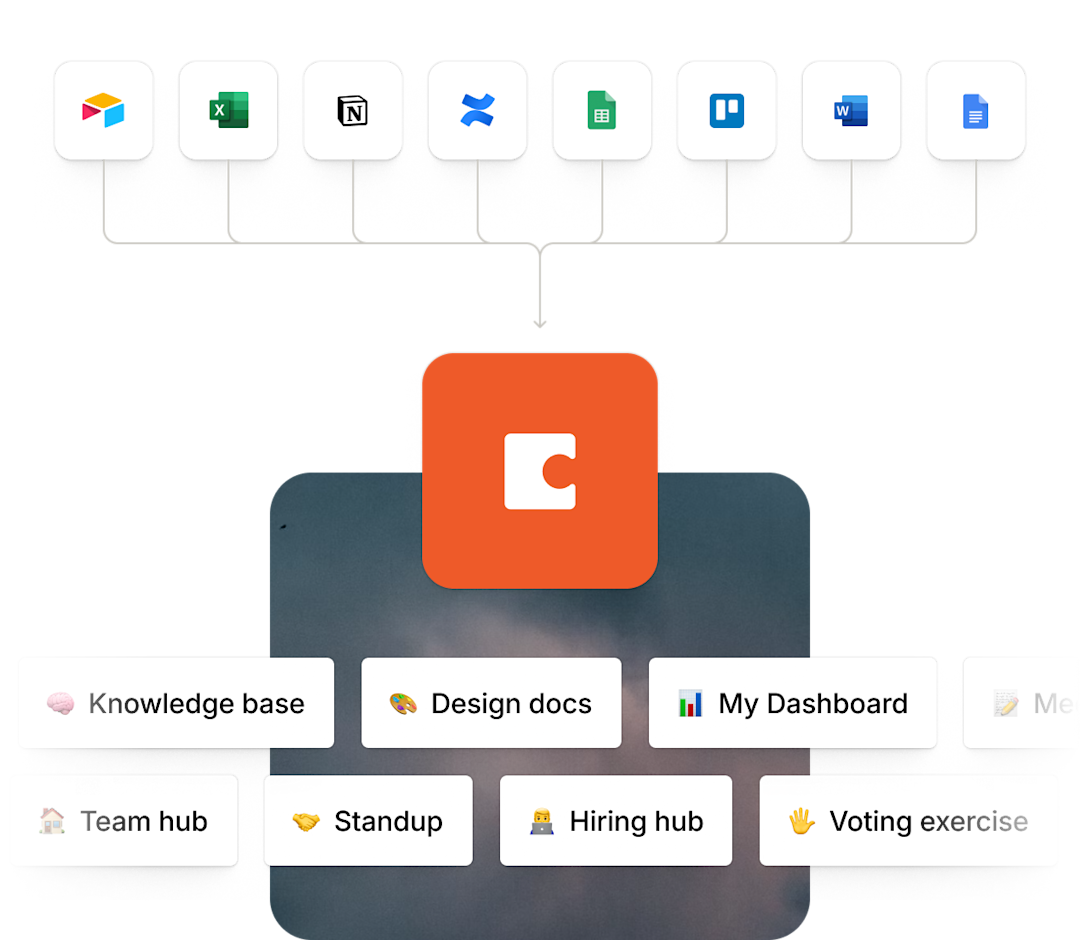
Tool chaos quiets down
What teams love about Coda
Ben P. (via G2)
Senior Customer Support Manager at Webflow
Ilyssa Russ
Former Senior Manager, Product Marketing and Consumer Insight at Tempo
Introducing the Superhuman suite
Give your team superpowers everywhere they work.Go: AI to keep you focused
Grammarly: AI for clear, confident writing
Coda: The workspace for connected work
Mail: The most productive mail app ever made
Frequently asked questions
Coda is a collaborative workspace that combines documents, spreadsheets, databases, and workflows. It empowers teams to centralize their work and build powerful, customizable tools without needing to code.
Unlike traditional docs, Coda is interactive and dynamic. You can embed databases, add interactive buttons, automate tasks, and connect to external tools, making your documents act more like apps.
Coda core features are available for free and there are tiered paid plans that scale with your team’s needs. Find more information about pricing here.
Coda is designed for teams of all sizes—from startups to Fortune 500 companies. It’s especially popular with product managers, operations teams, marketers, and engineers who want flexible tools tailored to their workflows.
No coding knowledge is required. Coda uses simple, intuitive building blocks like tables, formulas, and Packs (integrations) so anyone can build powerful docs.
Yes—many teams use Coda as their project hub. You can create roadmaps, assign tasks, track progress, and even automate reminders, all within one customizable doc.
Coda lets teams co-edit in real time, leave comments, and create interactive dashboards. With granular permissions, you can control who views or edits specific parts of a doc.
Yes. Coda integrates with dozens of popular tools via Packs and APIs, so your workflow remains connected. You can also embed content like Figma files, YouTube videos, or live dashboards directly into docs.
Coda offers enterprise-grade security with SOC 2 compliance, SSO (single sign-on), granular access controls, and encrypted data to keep your information safe.
Sign up for a Superhuman account today for free and get access to Coda’s core features.